Advertisement
OpenAI's GPT Store has transformed how developers create, share, and monetize AI solutions. Launched to empower creativity and innovation, this platform allows developers to build customized versions of ChatGPT for niche use cases—from tutoring and coding assistants to productivity and creative tools. With easy deployment and global discoverability, the GPT Store removes previous limitations tied to technical infrastructure or user reach.
If you're a developer, entrepreneur, or educator, now's the time to leverage the GPT Store to share your ideas with the world. Explore how this powerful platform supports your journey from development to distribution and beyond.
The GPT Store is a public marketplace where developers can publish and showcase their custom GPTs—tailored versions of ChatGPT built for specific tasks or audiences. These GPTs can be created using OpenAI's no-code or low-code tools, making development accessible even to those without a technical background.
What sets the GPT Store apart is its combination of AI customization, user reach, and monetization support. Whether you've created a travel assistant, a language tutor, or a project manager, the store gives you a professional platform to deliver your GPT directly to users worldwide.
One of the most attractive aspects of the GPT Store is the simplified process of building custom AI models. OpenAI provides a guided interface that walks developers through the steps of:
OpenAI's interface also supports version control and editing history, helping developers manage changes easily. Each version of a GPT can be updated without losing prior settings, allowing continuous refinement. This intuitive process allows even non-programmers to create a functioning, helpful GPT. Developers can focus on the user experience and desired output without coding a model from scratch. With step-by-step support and documentation, educators and domain experts can quickly deploy AI tools tailored to their specific content or audience.
Once a GPT is created, sharing it with the world is as easy as hitting "Publish." The GPT Store allows developers to:
In addition, developers can embed GPT links directly into their digital products or websites. This integration creates a seamless user experience and encourages higher engagement. Publishing updates or new versions is instant, so you can quickly respond to feedback and trends. This level of visibility is a game-changer for independent developers, educators, and businesses who want to distribute AI tools efficiently. With growing users exploring the store daily, published GPTs can gain organic reach without heavy marketing.
The GPT Store includes a discovery interface for browsing GPTs by category, popularity, and staff picks. This ensures that your GPT has a real chance of being discovered by interested users, even if you don't have an existing following.
Additionally, GPT creators receive analytics such as:
Developers can also respond directly to user reviews or questions to foster meaningful interaction. This two-way engagement makes the GPT Store feel like a vibrant app marketplace where feedback loops guide improvement and reward responsiveness. These features help developers improve their GPTs based on actual interaction data. The feedback loop built into the store supports continual improvement and relevance.
While monetization features are still evolving, OpenAI has hinted at future capabilities like revenue sharing or subscription access for premium GPTs. In the meantime, developers can use GPTs as:
GPT creators can also offer custom development services to businesses looking for personalized AI tools. This creates a service model where developers generate income by creating tailored GPTs for specific client needs.
For Example:
A company can publish a GPT that provides customer onboarding or product FAQs. This creates both value for users and brand recognition. Consultants and freelancers can build custom GPTs for clients or use them to demonstrate expertise and attract business.

OpenAI ensures that GPT Store developers abide by safety and privacy guidelines. When creating a GPT, developers are prompted to:
Security-conscious features also allow developers to control tool permissions and user interaction levels. Sensitive use cases can be restricted or labelled clearly for user safety, safeguarding both users and developers. This reinforces trust, which is essential when AI is involved. Developers are encouraged to build responsibly, with OpenAI monitoring for overuse or violations.

The GPT Store is more than a marketplace—it's a launchpad for innovation. With intuitive tools, community access, and increasing opportunities for visibility and monetization, OpenAI has lowered the barrier to AI deployment like never before. Developers can now turn ideas into reality and reach users across the globe in just a few clicks.
If you've ever considered building your AI, now's the time. Visit the GPT Store, explore what's possible, and take the first step toward sharing your custom GPT with the world. Your tool might be the next big thing in AI-powered productivity or creativity.
Advertisement

Learn 10 clean and effective ways to iterate over a list in Python. From simple loops to advanced tools like zip, map, and deque, this guide shows you all the options

Discover top industries for AI contact centers—healthcare, banking fraud detection, retail, and a few others.
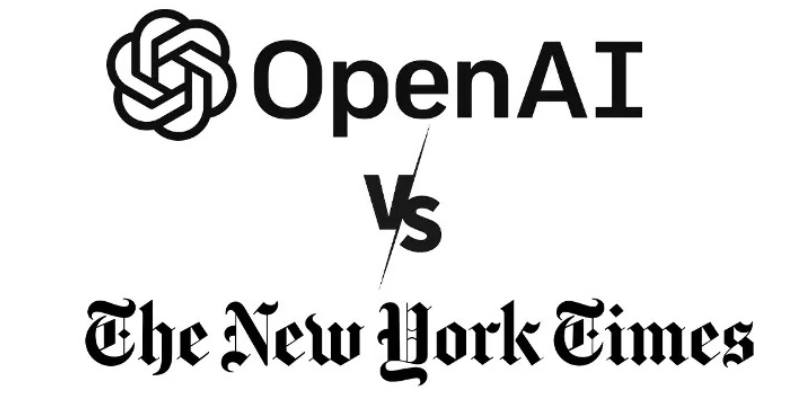
Explore how the New York Times vs OpenAI lawsuit could reshape media rights, copyright laws, and AI-generated content.

Think generative AI risks are under control? Learn why security issues tied to AI models are growing fast—and why current defenses might not be enough
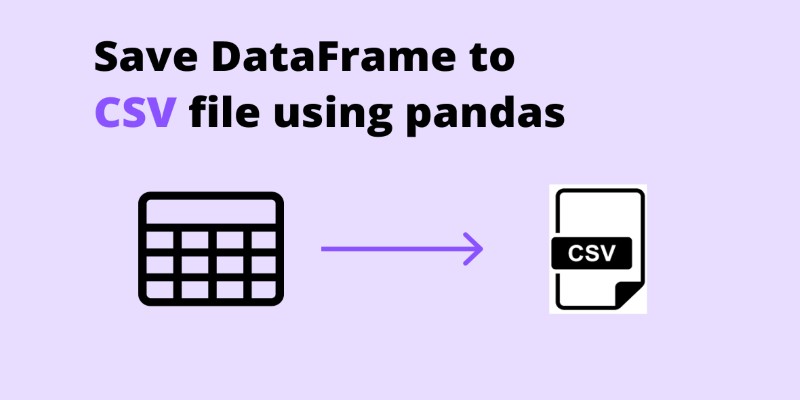
Need to save your pandas DataFrame as a CSV file but not sure which method fits best? Here are all the practical ways to do it—simple, flexible, and code-ready
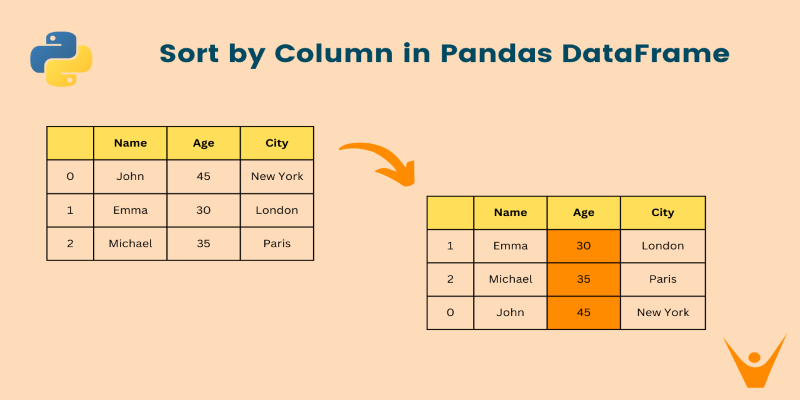
Want to organize your pandas DataFrame without confusion? This guide shows clear, practical ways to sort by values, index, custom logic, or within groups

Domino Data Lab introduces tools and practices to support safe, ethical, and efficient generative AI development.

Learn how to use matplotlib.pyplot.subplots() in Python to build structured layouts with multiple charts. A clear guide for creating and customizing Python plots in one figure
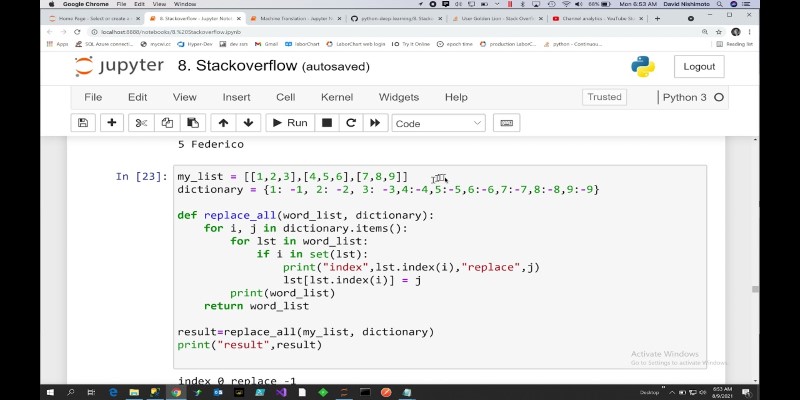
How to replace values in a list in Python with 10 easy methods. From simple index assignment to advanced list comprehension, explore the most effective ways to modify your Python lists
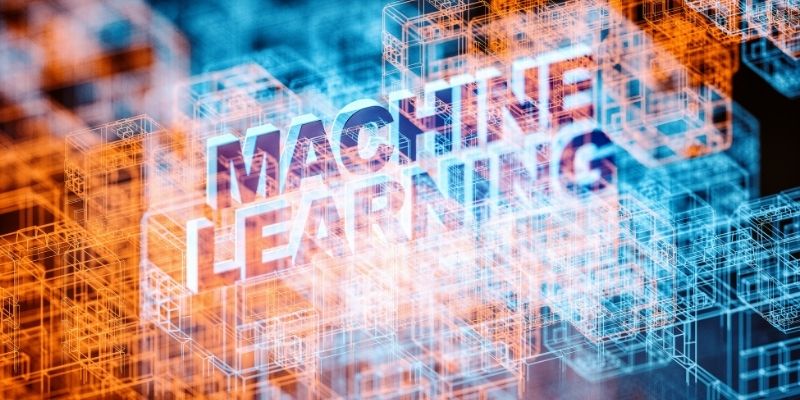
Box adds Google Vertex AI to automate and enhance document processing with advanced machine learning capabilities.

Struggling with Copilot's cost or limits? Explore smarter alternative AI tools with your desired features and workflow.
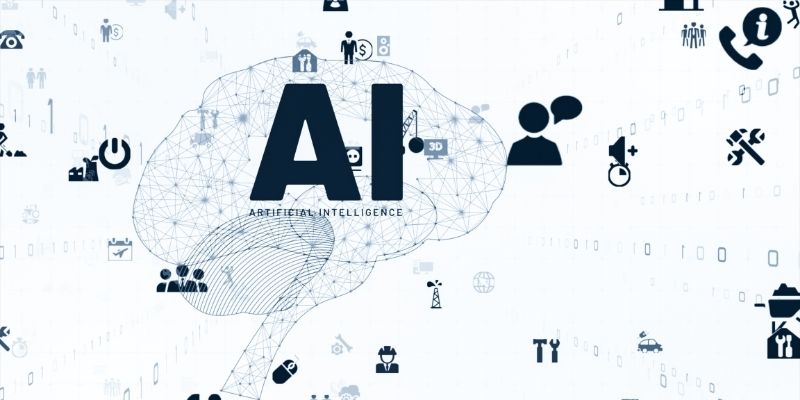
Highlighting top generative AI tools and real-world examples that show how they’re transforming industries.