Advertisement
Ever wondered how to tell if something is in a list without wasting time or cluttering your code? It's one of those things every Python user runs into, whether you're working on a small script or cleaning up messy data. Python gives you several ways to check if an element exists in a list—some are quick one-liners, others offer more control.
However, not every method works the same way in every situation. In this guide, we'll walk through a variety of options, showing how they work and when to use them, so your code stays clean, readable, and does exactly what you need.
The simplest and most direct way to check if an element exists in a list is using Python's in keyword. This method returns True if the item is present, and False otherwise. It's intuitive and often the preferred approach for basic checks.
python
CopyEdit
my_list = [1, 2, 3, 4, 5]
print(3 in my_list) # Output: True
print(6 in my_list) # Output: False

Another straightforward method involves the count() function. This function tells us the number of times an item occurs in the list. If it is more than zero, the element is present in the list.
python
python
CopyEdit
my_list = [1, 2, 3, 4, 5]
print(my_list.count(3) > 0) # Output: True
print(my_list.count(6) > 0) # Output: False
While count() is useful, it's not the most efficient choice when you only need to check for existence, since it will go through the entire list to count occurrences.
This method can also be utilized to determine whether an element exists or not. If the element exists, it returns its index; otherwise, Python raises an error called ValueError. Using exception handling, we can trap this error and deal with the condition when the element doesn't exist.
python
CopyEdit
my_list = [1, 2, 3, 4, 5]
try:
my_list.index(3)
print(True) # Output: True
except ValueError:
print(False) # Output: False
While this method works, it's typically slower than using the in keyword because it raises an exception when the element isn't found.
For more complex conditions, you can use any() in combination with a generator expression. This is particularly helpful if you need to check for the existence of an element that matches a condition.
python
CopyEdit
my_list = [1, 2, 3, 4, 5]
print(any(x == 3 for x in my_list)) # Output: True
print(any(x == 6 for x in my_list)) # Output: False
This method works well for more specific conditions, such as checking for elements that meet certain criteria.
If you prefer a more manual approach or need additional processing, you can loop through the list and check each element. This method works well for more complex checks, but it is typically slower than the built-in approaches for simple lookups.
python
CopyEdit
my_list = [1, 2, 3, 4, 5]
element = 3
found = False
for item in my_list:
if item == element:
found = True
break
print(found) # Output: True
This approach gives you the flexibility to break the loop early as soon as the element is found, which can be more efficient for large lists.
If you're working with very large lists and need to check membership frequently, converting the list into a set can be an excellent option. Since sets use a hash table for storage, lookups are much faster (on average, O(1) time complexity), compared to the O(n) time complexity of lists.
python
CopyEdit
my_list = [1, 2, 3, 4, 5]
my_set = set(my_list)
print(3 in my_set) # Output: True
print(6 in my_set) # Output: False
Keep in mind that converting the list to a set does have some overhead, so it’s most beneficial when you have to perform multiple lookups.

List comprehension can be a clean and Pythonic way to check if an element exists in a list. You can use it to create a new list that includes only the items you care about and then check its length.
python
CopyEdit
my_list = [1, 2, 3, 4, 5]
result = [x for x in my_list if x == 3]
print(len(result) > 0) # Output: True
This method is flexible and can be combined with conditions, but it's less efficient than for simple membership checks.
The filter() function is another way to check for existence, particularly if you want to filter elements based on a condition. You can use it with a lambda function to check if an element meets certain criteria.
python
CopyEdit
my_list = [1, 2, 3, 4, 5]
result = list(filter(lambda x: x == 3, my_list))
print(len(result) > 0) # Output: True
filter() is useful when you need to check for more complex conditions, but is generally less efficient than simpler methods like in.
If you need to count the occurrence of elements in a list and check whether a certain element exists, the Counter class from the collections module is a good option. It provides a dictionary-like structure where elements are counted, and you can check for existence quickly.
python
CopyEdit
from collections import Counter
my_list = [1, 2, 3, 4, 5]
counter = Counter(my_list)
print(counter[3] > 0) # Output: True
print(counter[6] > 0) # Output: False
The Counter class is especially useful when you want to count elements or perform other frequency-related operations on the list.
There are several ways to check if an element exists in a list in Python, each suited to different situations. For most basic checks, the in keyword is the simplest and most efficient. For more complex scenarios, you might use methods like list comprehensions, any() with a generator expression, or even set lookups for faster performance in large datasets. By understanding these techniques, you can choose the best method based on your specific use case, ensuring your Python code is both efficient and easy to read.
Advertisement

Master the Python list insert() method with this easy-to-follow guide. Learn how to insert element in list at specific positions using simple examples

Explore how developers utilize the OpenAI GPT Store to build, share, and showcase their powerful custom GPT-based apps.
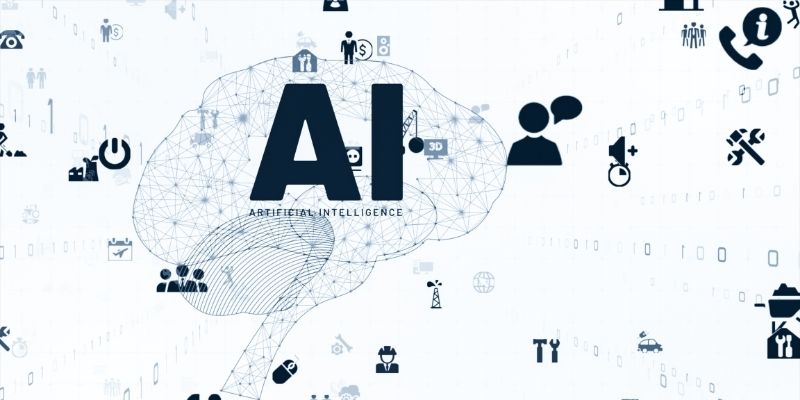
Highlighting top generative AI tools and real-world examples that show how they’re transforming industries.

Explore the key differences between AI, machine learning, and deep learning with practical insights and use case examples.

Discover top industries for AI contact centers—healthcare, banking fraud detection, retail, and a few others.
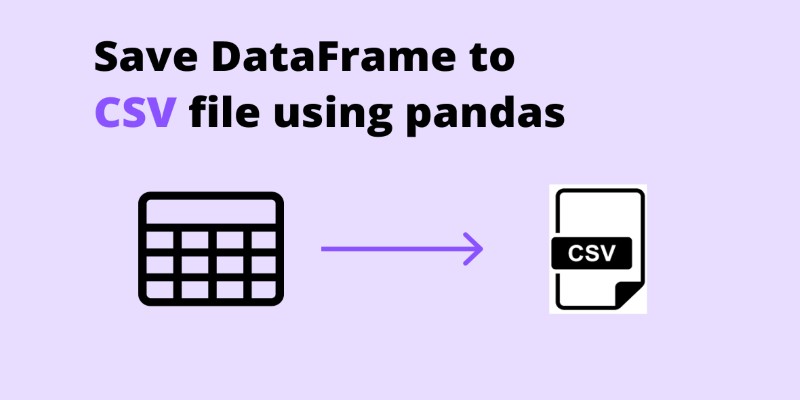
Need to save your pandas DataFrame as a CSV file but not sure which method fits best? Here are all the practical ways to do it—simple, flexible, and code-ready
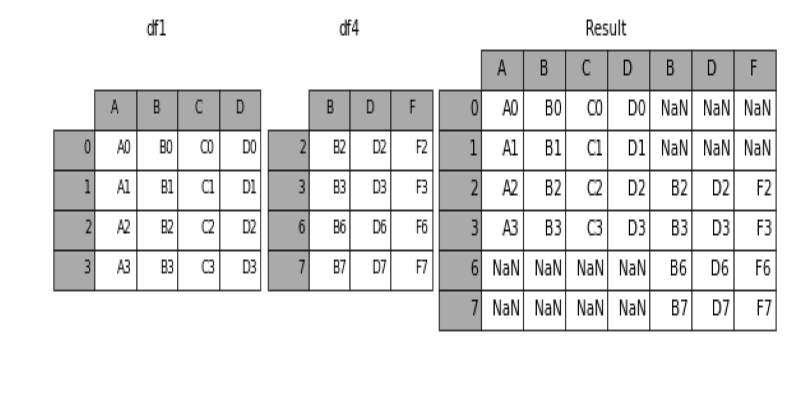
Learn how to concatenate two or more DataFrames in pandas using concat(), append(), and keys. Covers row-wise, column-wise joins, index handling, and best practices

Learn how the Python list extend() method works with practical, easy-to-follow examples. Understand how it differs from append and when to use each

Salesforce brings generative AI to the Financial Services Cloud, transforming banking with smarter automation and client insights

Think generative AI risks are under control? Learn why security issues tied to AI models are growing fast—and why current defenses might not be enough
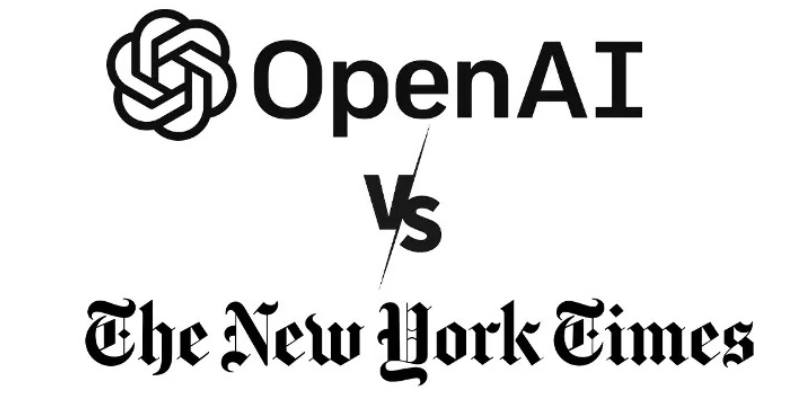
Explore how the New York Times vs OpenAI lawsuit could reshape media rights, copyright laws, and AI-generated content.
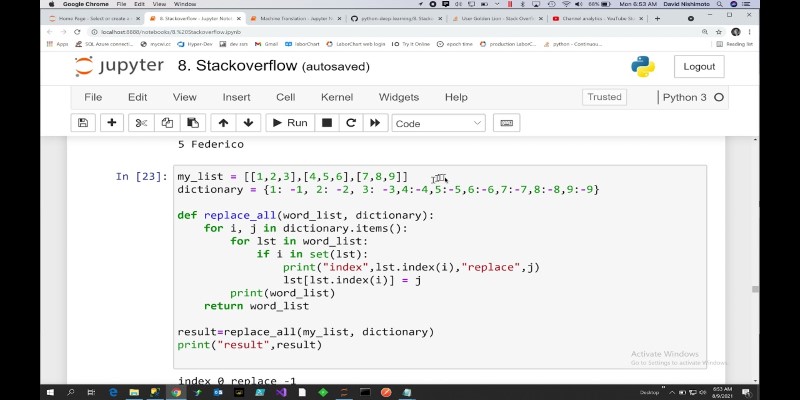
How to replace values in a list in Python with 10 easy methods. From simple index assignment to advanced list comprehension, explore the most effective ways to modify your Python lists