Advertisement
In programming, we often work with sequences of data. Lists in Python give us the flexibility to store ordered collections that can grow or shrink as needed. But sometimes, appending values at the end of a list isn’t enough. You might want to place a new item at a specific position in the middle of an existing list, right between two elements.
This is where the insert() method comes in handy. It helps you control exactly where you want to add something, without manually slicing or rearranging the whole list. In this guide, we’ll explore what this method does and walk through various situations where it can save time.
The Python list insert() method adds a new item to a list at any given index without removing or replacing the original content. The syntax looks like this:
python
CopyEdit
list.insert(index, item)
The first argument is the position where the item should be added. The second is the actual value you want to place there. The method doesn’t return anything; instead, it changes the original list.
Let’s take a basic example.
python
CopyEdit
names = ["Alice", "Bob", "David"]
names.insert(2, "Charlie")
print(names)
This code inserts “Charlie” at index 2, shifting “David” to the right. The output will be:
css
CopyEdit
['Alice', 'Bob', 'Charlie', 'David']
The beauty of this method is that it makes no deletions—it just makes room for the new item.
Now let’s look at different ways this method works, depending on how you use the index or what type of item you insert.

If you want to add something at the start, use index 0.
python
CopyEdit
tasks = ["Write code", "Test"]
tasks.insert(0, "Open editor")
print(tasks)
This results in:
css
CopyEdit
['Open editor', 'Write code', 'Test']
This is useful when you want to push something up in priority, like inserting a new to-do item at the top of a task list.
While most people would use append() to add something to the end, you can still use insert() for that by providing the index equal to len(list).
python
CopyEdit
numbers = [1, 2, 3]
numbers.insert(len(numbers), 4)
print(numbers)
This gives:
csharp
CopyEdit
[1, 2, 3, 4]
This way, you still have control over placement while using the same method.
Just like other list operations, insert() accepts negative numbers. Index -1 means the position just before the last item.
python
CopyEdit
colors = ["Red", "Blue", "Yellow"]
colors.insert(-1, "Green")
print(colors)
The result will be:
css
CopyEdit
['Red', 'Blue', 'Green', 'Yellow']
It inserted “Green” before “Yellow,” which was previously the last element.
The insert() method can add any object, including another list. This won't flatten the data; it will insert the entire list as one item.
python
CopyEdit
data = [10, 20, 30]
data.insert(1, [99, 88])
print(data)
You’ll see:
csharp
CopyEdit
[10, [99, 88], 20, 30]
This is useful when you need nested data, like grouping sub-items inside a main list.
Sometimes, you want to insert something only if it meets a specific rule. Here’s an example using a simple condition.
python
CopyEdit
marks = [40, 50, 80]
if 60 not in marks:
marks.insert(2, 60)
print(marks)
Here, “60” is inserted at index 2 if it doesn’t already exist. This approach is common when building filtered or customized lists.
Inserting elements during a loop lets you modify lists on the go. But be cautious—modifying a list while iterating over it can be tricky.
python
CopyEdit
fruits = ["Apple", "Banana", "Cherry"]
for i in range(len(fruits)):
if fruits[i] == "Banana":
fruits.insert(i, "Mango")
break
print(fruits)
It adds “Mango” right before “Banana.” This kind of logic works when placing items before or after a known value.
You can combine insert() with input() to get real-time interaction from users.
python
CopyEdit
items = ["Pen", "Pencil", "Notebook"]
new_item = input("Enter a new item: ")
position = int(input("Enter the position: "))
items.insert(position, new_item)
print(items)
This is good in scripts where list customization needs to be dynamic, like a menu planner or shopping cart system.

When working with sorted data, you might want to insert while keeping the order. Python doesn’t do this automatically with insert(), so you need to calculate the right spot.
python
CopyEdit
sorted_list = [10, 20, 30, 50]
new_value = 40
for i in range(len(sorted_list)):
if sorted_list[i] > new_value:
sorted_list.insert(i, new_value)
break
else:
sorted_list.append(new_value)
print(sorted_list)
This code inserts the number 40 in its proper place, keeping the list sorted. It's a manual version of how some data structures, like trees or heaps, would manage order.
Let’s say you have a function that takes a list and adds a value at a fixed position.
python
CopyEdit
def insert_item(mylist, item, pos):
mylist.insert(pos, item)
return mylist
items = ["Sun", "Mon", "Wed"]
updated = insert_item(items, "Tue", 2)
print(updated)
This makes the code reusable. It’s often used in scenarios like scheduling apps, where you frequently add time slots or events in a fixed pattern.
You can use insert() along with pop(), remove(), or sort() when building custom data flows.
python
CopyEdit
queue = ["User1", "User2", "User4"]
queue.insert(2, "User3")
queue.sort()
print(queue)
This makes the insert() part of a bigger workflow, such as processing tickets or arranging tasks in order.
Using the Python list insert() method is like having a scalpel instead of a hammer. It’s precise, quiet, and does its job without disturbing the rest of the list. From placing an item at the beginning to adding it in the middle based on conditions, it allows total control over where your data goes. While most beginners reach for append(), learning to insert an element into a list gives you a new layer of flexibility that makes your code more organized and responsive. If you find yourself slicing or rebuilding lists just to make a small change, this method can help clean things up fast and keep things readable.
Advertisement

Learn how the Python list extend() method works with practical, easy-to-follow examples. Understand how it differs from append and when to use each
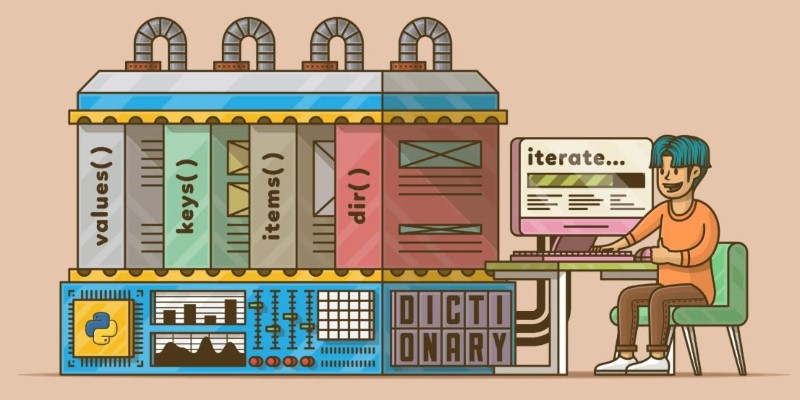
Learn how to loop through dictionaries in Python with clean examples. Covers keys, values, items, sorted order, nesting, and more for efficient iteration
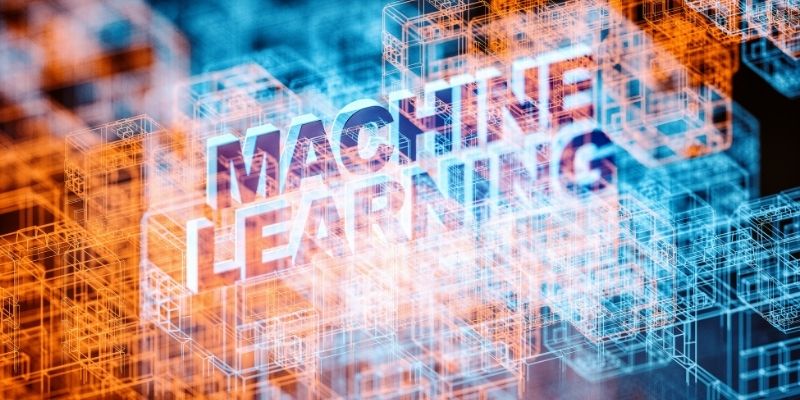
Explore Pega GenAI Blueprint's top features, practical uses, and benefits for smarter business automation and efficiency.

Struggling with Copilot's cost or limits? Explore smarter alternative AI tools with your desired features and workflow.
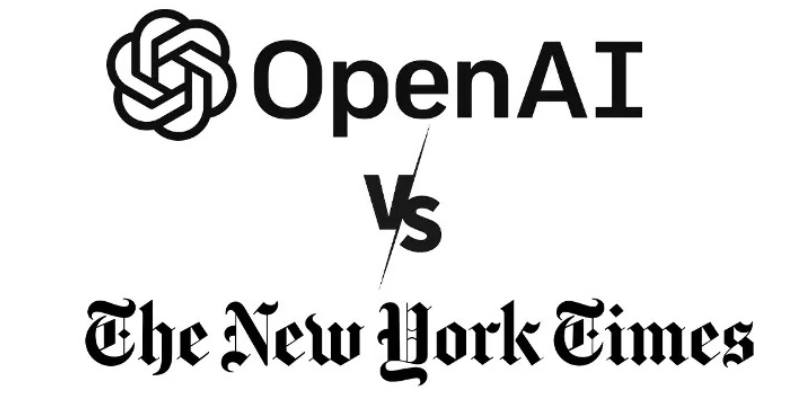
Explore how the New York Times vs OpenAI lawsuit could reshape media rights, copyright laws, and AI-generated content.

Salesforce brings generative AI to the Financial Services Cloud, transforming banking with smarter automation and client insights

Need to share a ChatGPT chat? Whether it’s for work, fun, or team use, here are 7 simple ways to copy, link, or export your conversation clearly
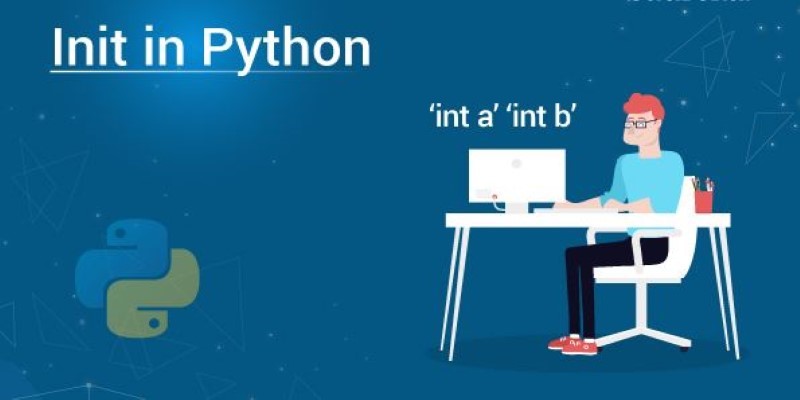
Learn how __init__ in Python works to initialize objects during class creation. This guide explains how the Python class constructor sets instance variables, handles defaults, and simplifies object setup
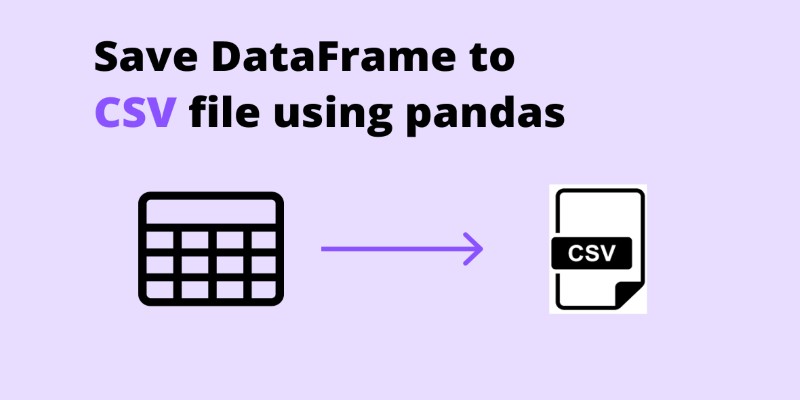
Need to save your pandas DataFrame as a CSV file but not sure which method fits best? Here are all the practical ways to do it—simple, flexible, and code-ready

Think generative AI risks are under control? Learn why security issues tied to AI models are growing fast—and why current defenses might not be enough
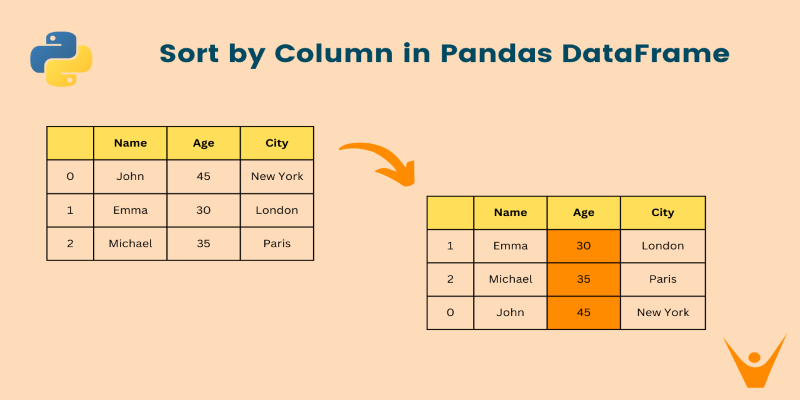
Want to organize your pandas DataFrame without confusion? This guide shows clear, practical ways to sort by values, index, custom logic, or within groups

Discover Oracle’s GenAI: built-in LLMs, data privacy guarantees, seamless Fusion Cloud integration, and more.