Advertisement
In today's rapidly evolving digital workplace, enterprises are constantly searching for tools that enhance productivity, streamline operations, and reduce the burden of repetitive tasks. One emerging innovation is the Rabbit R1, an AI-powered handheld assistant redefining how businesses approach workflow automation. But how can this device fit into the complex environment of enterprise operations?
Let's explore how Rabbit R1 works, what it offers businesses, and why it could become a game-changer in enterprise digital transformation.
The Rabbit R1 is a compact, AI-integrated smart device developed by Rabbit Inc., built to act as a real-time personal assistant. Unlike traditional virtual assistants limited to voice queries and reminders, Rabbit R1 is powered by a Large Action Model (LAM) that understands and performs digital tasks across multiple platforms. It goes beyond conversational AI by executing app-based actions such as sending emails, booking appointments, or summarizing documents.
Its intuitive interface, rotating camera, touchscreen display, and push-to-talk button make it a user-friendly AI assistant that fits your pocket.
Efficiency and automation are key for enterprise users. Rabbit R1 introduces a smart layer of automation that doesn't require programming or backend integration. This is particularly valuable for small—to mid-sized businesses or departments relying on diverse daily operations platforms.
Here are the key ways Rabbit R1 can improve enterprise workflow:
Rabbit R1 can perform routine digital tasks such as composing and sending emails, managing schedules, setting reminders, or pulling reports from platforms like Slack or Gmail. This reduces dependency on manual input and allows employees to focus on more strategic work.
In enterprise environments, productivity is often lost in the constant switching between apps. Rabbit R1 minimizes this by executing tasks across different applications without requiring users to open them. For example, it can access Google Docs to summarize content or extract insights from a report and send them to your team via email, hands-free.
With built-in voice and video capabilities, Rabbit R1 can record, summarize, or schedule meetings. It can send invites, set up conference calls, and transcribe voice notes into text, saving valuable admin time.
As remote work becomes the norm, Rabbit R1 is a portable productivity tool that can assist remote employees in managing tasks on the go. It bridges communication gaps and ensures consistent access to tools outside office networks.

Rabbit R1 isn't just a fancy gadget—it's packed with business-friendly features that make it ideal for enterprise integration:
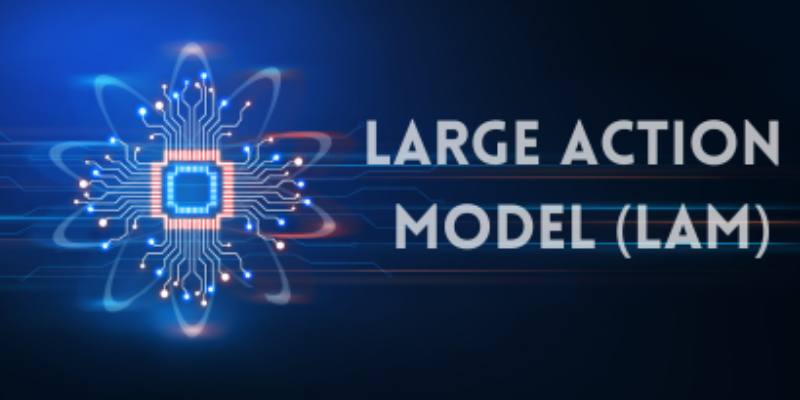
Let's break down real-world applications of Rabbit R1 in enterprise settings:
Rabbit R1 is more than just a tech novelty—it offers tangible benefits to businesses:
By handling repetitive digital tasks, Rabbit R1 frees employees to focus on innovation and decision-making. It reduces time spent on manual processes like scheduling, data entry, and routine communication, allowing teams to allocate their energy toward high-value, creative, and strategic business activities.
Completing tasks in real-time without human error or delay helps keep projects on track. Rabbit R1 ensures seamless execution across platforms, minimizes workflow bottlenecks, and enhances collaboration by providing consistent, accurate outputs that teams can trust and act on immediately.
Rabbit R1 acts like a virtual assistant without the cost of hiring, which can be especially beneficial for startups or small teams. It scales effortlessly with growing business needs, offering automated support during peak workloads without the overhead of onboarding new staff.
No complex training or setup is needed. Rabbit R1 can be used out of the box, making it ideal for fast-paced enterprise environments. Its intuitive interface ensures users of all skill levels can adopt it quickly, helping organizations implement solutions faster and with less friction.
While Rabbit R1 is promising, enterprises should consider a few limitations:
If your enterprise relies on multiple digital tools and struggles with task overload, Rabbit R1 can offer a real competitive advantage. It's best suited for knowledge workers, remote teams, and fast-paced industries that demand quick responses and smooth multitasking. While it may not replace complex enterprise platforms, it fills a critical gap between human input and digital execution.
As AI technology continues to mature, Rabbit R1 stands as a bridge, bringing automation, mobility, and simplicity to enterprise environments in ways that were previously only possible through software integrations and costly development.
The Rabbit R1 is more than a tech gadget—it's a productivity revolution. Its ability to learn, execute, and simplify tasks across platforms introduces a new era of AI-powered enterprise assistance. Whether managing a team, running a department, or operating a small business, Rabbit R1 can elevate your daily workflows, reduce inefficiencies, and future-proof your digital operations.
Explore how Rabbit R1 can integrate into your enterprise today—and stay ahead in the age of intelligent automation.
Advertisement

Domino Data Lab introduces tools and practices to support safe, ethical, and efficient generative AI development.

Discover different methods to check if an element exists in a list in Python. From simple techniques like using in to more advanced methods like binary search, explore all the ways to efficiently check membership in a Python list
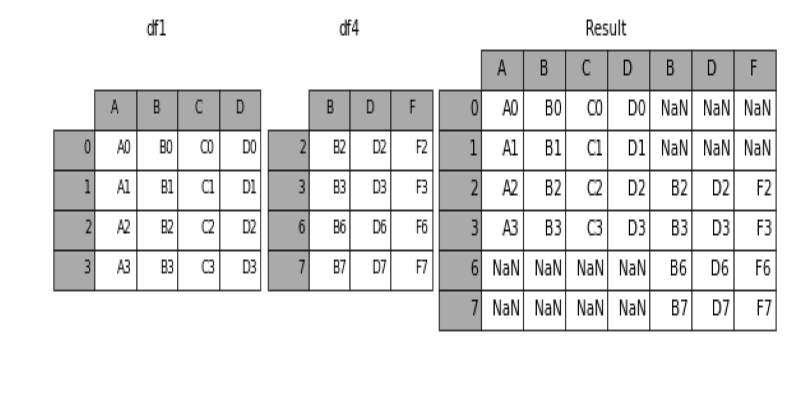
Learn how to concatenate two or more DataFrames in pandas using concat(), append(), and keys. Covers row-wise, column-wise joins, index handling, and best practices
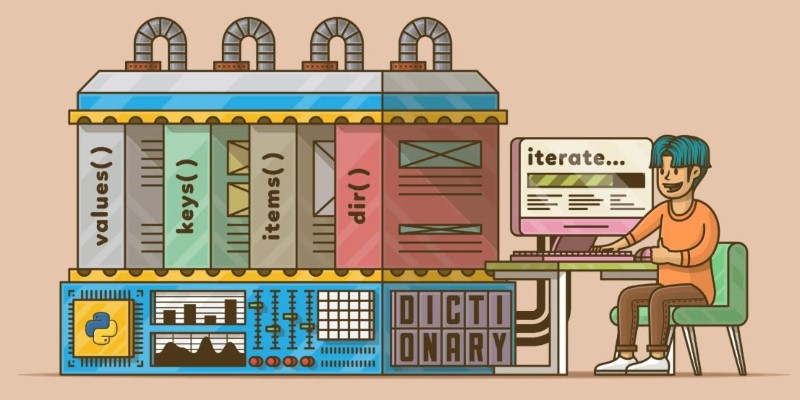
Learn how to loop through dictionaries in Python with clean examples. Covers keys, values, items, sorted order, nesting, and more for efficient iteration

Need to share a ChatGPT chat? Whether it’s for work, fun, or team use, here are 7 simple ways to copy, link, or export your conversation clearly

Learn 10 clean and effective ways to iterate over a list in Python. From simple loops to advanced tools like zip, map, and deque, this guide shows you all the options
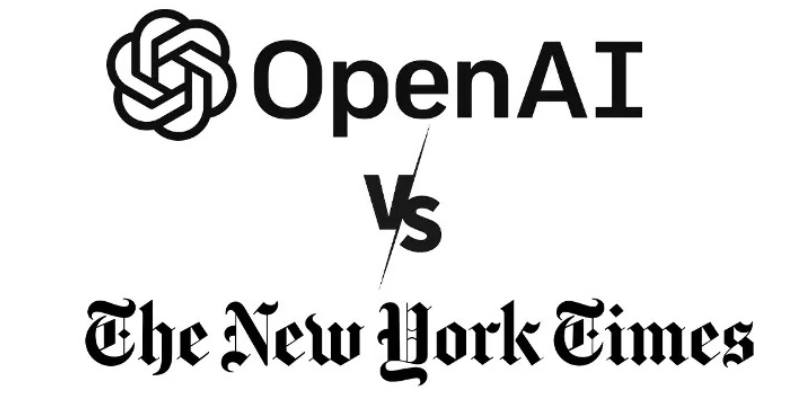
Explore how the New York Times vs OpenAI lawsuit could reshape media rights, copyright laws, and AI-generated content.
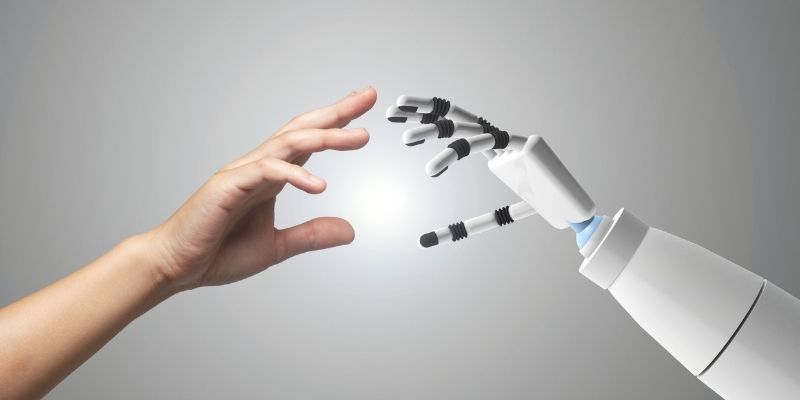
Amazon explores AI-generated imagery to create targeted, efficient ads and improve marketing results for brands.
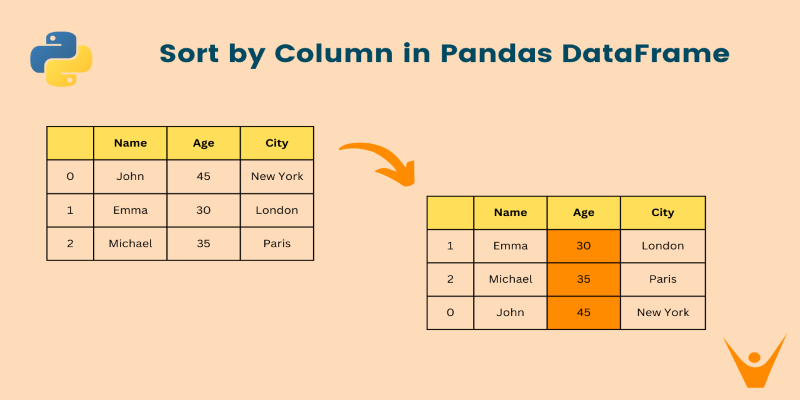
Want to organize your pandas DataFrame without confusion? This guide shows clear, practical ways to sort by values, index, custom logic, or within groups

Think generative AI risks are under control? Learn why security issues tied to AI models are growing fast—and why current defenses might not be enough

Struggling with Copilot's cost or limits? Explore smarter alternative AI tools with your desired features and workflow.

Discover Oracle’s GenAI: built-in LLMs, data privacy guarantees, seamless Fusion Cloud integration, and more.