Advertisement
Oracle’s been in the data game forever (like, since the floppy disk era). Their Generative AI service isn’t just “some chatbot thing.” It’s a whole platform baked into their cloud ecosystem (Oracle Cloud Infrastructure—OCI, if you’re familiar).
What makes it different? It’s purpose-built for business. We’re not just talking about fun experiments or gimmicks… we’re talking serious productivity tools. Think automated code, instant reports, customer service that actually sounds human. And it’s fully integrated with your existing apps if you’re already in the Oracle universe. Let’s show you 9 things you should know about it. Let’s get started.
Oracle’s not just giving you one model and saying, “Here, deal with it.” They’ve partnered with Cohere, Meta (yes, that Meta), and others to give users access to pre-trained foundation models. But if you’ve got your own model? You can bring it in and run it on OCI with their APIs. So whether you're deep into custom LLMs or just testing the waters with chat-powered assistants, you’re covered. Flexibility’s the game here. You’re not locked in. You can use what works—and that’s refreshing (especially if you’ve been burned by rigid platforms before).
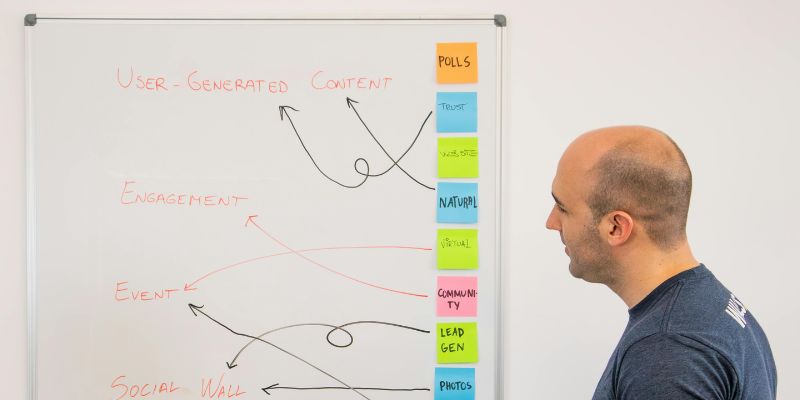
This isn’t your “look what I made in ChatGPT” moment. Oracle’s AI is designed to be embedded into real business workflows. Think: summarizing HR policies, drafting emails in a CRM, generating answers from giant product manuals, even helping developers write better code. It’s about using AI in the flow of work, not switching tabs every five seconds to copy-paste stuff. So if you’ve got a team that lives inside Oracle Fusion apps (or even outside apps like Microsoft 365), you can weave AI into what they’re already doing… without retraining them on a whole new tool.
Now this one’s big. You know how public AI tools kind of "hallucinate" stuff sometimes (and don’t know anything about your company)? Oracle’s fix? Their AI can connect to your data securely. Through what they call "retrieval-augmented generation" (RAG), the model pulls accurate, real-time info from your private docs, databases, and more. So instead of guessing, it answers based on actual facts, like your internal wiki, reports, or product specs. Plus, the data never trains the model (translation: no leaks). That’s a big win for industries like healthcare, finance, and government, where "oops" just isn’t an option.
Oracle’s throwing serious weight behind responsible AI. Which means? You’re not getting some wild, unpredictable tool that might go rogue in front of a customer. Their platform includes built-in guardrails: toxic content filters, response moderation, model auditing, and more. Basically, they’re saying: “We got you.” Even if your org is risk-averse or highly regulated, you’ll have the transparency and control you need. It’s not a “trust the model blindly” situation. It’s more like, “You can monitor what’s happening and shut it down when it steps out of line.” Real accountability stuff.
Okay, we know the first thought when you hear "Oracle" is... “Oh great, another vendor lock-in.” But this time? They’re keeping it open. You don’t need to be an all-in Oracle shop to use their Generative AI service. You can use it through APIs, SDKs, or even via plugins in non-Oracle apps. So if your stack includes Salesforce, Google, or whatever else, no worries. You can plug Oracle’s AI right in. It’s one of those rare enterprise tools that actually plays nice with others. (And that’s saying something in 2025, right?)
We’ve all tried AI tools that look good on paper—until 10 people use them and everything crashes. Oracle’s pushing hard on performance. Since their AI service runs on OCI (which has some serious GPU horsepower), you’re getting fast, reliable generation. No weird lag, no freezing mid-prompt, no needing to refresh over and over. And yes, there’s scalability baked in. Whether you’re testing with five users or rolling out to 5,000? The infra can keep up. For orgs that can’t afford downtime (like healthcare, finance, or manufacturing), that’s a pretty big deal.

If your devs are spending hours debugging or searching StackOverflow? Oracle’s AI assistant is about to be their new best friend. It can write, review, and refactor code based on actual company standards and context. So instead of just “predicting” a chunk of code that looks right, it checks what libraries and styles you use, and gives answers that match. And it integrates directly into IDEs (VS Code included). This isn’t a toy; it’s a real tool devs can use daily. Even legacy codebases can benefit.
No, you don’t need to install something new or configure a bunch of stuff from scratch. If you use Oracle Fusion Apps—like HCM, ERP, or SCM—the Generative AI tools are already being built into the experience. You’ll start seeing AI-generated suggestions, auto-drafted summaries, and smarter search options show up… right where your teams are already working. That means faster adoption, fewer training headaches, and less resistance from employees (who are already skeptical about “yet another tool”). It’s like turning the apps you already use into something smarter, without flipping the whole system upside down.
Let’s be real. Most AI tools today focus on speed—do more, faster, cheaper. But Oracle’s taking it a step further: insight. Their platform is built to surface patterns, spot anomalies, and offer deeper analysis than what a spreadsheet or dashboard can show. Whether it’s spotting weird trends in procurement, surfacing HR issues before they blow up, or catching bugs before they become disasters… It’s about getting ahead. So yes, it helps you move faster, but more importantly, it helps you make smarter moves. And in a world flooded with data, that’s kind of everything.
Oracle’s Generative AI service isn’t some future experiment or proof-of-concept. It’s a real tool, already rolling out in major orgs around the world. The combo of data security, flexibility, and real workflow integration makes it stand out in a crowded space. Whether you’re running a 10-person shop or a global enterprise… this tech can actually do stuff for you. And unlike tools that make you change your whole process? This one meets you where you are. If you've been on the fence with AI, this might be the nudge you need.
Advertisement

Master the Python list insert() method with this easy-to-follow guide. Learn how to insert element in list at specific positions using simple examples
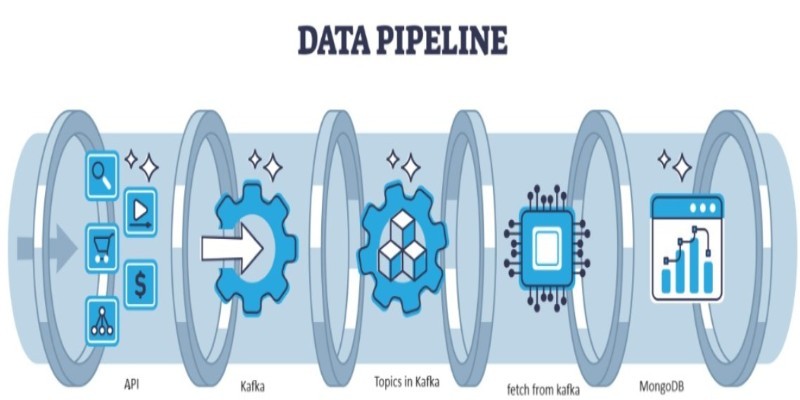
Learn how to connect Kafka to MongoDB and build a simple, reliable data pipeline that moves real-time messages into a NoSQL database efficient-ly

Learn how to use matplotlib.pyplot.subplots() in Python to build structured layouts with multiple charts. A clear guide for creating and customizing Python plots in one figure

Salesforce brings generative AI to the Financial Services Cloud, transforming banking with smarter automation and client insights
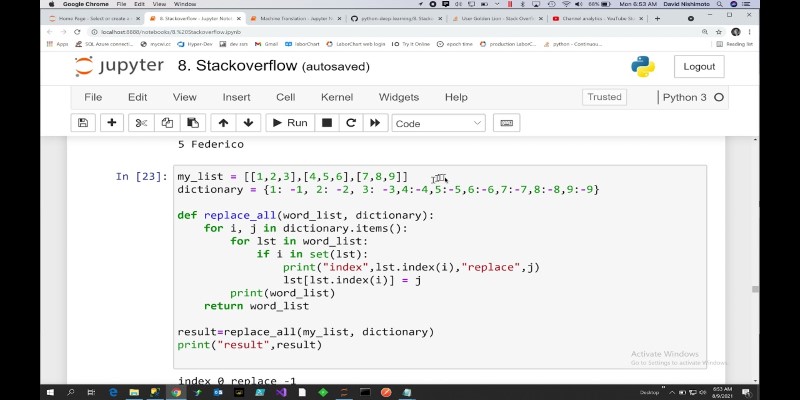
How to replace values in a list in Python with 10 easy methods. From simple index assignment to advanced list comprehension, explore the most effective ways to modify your Python lists
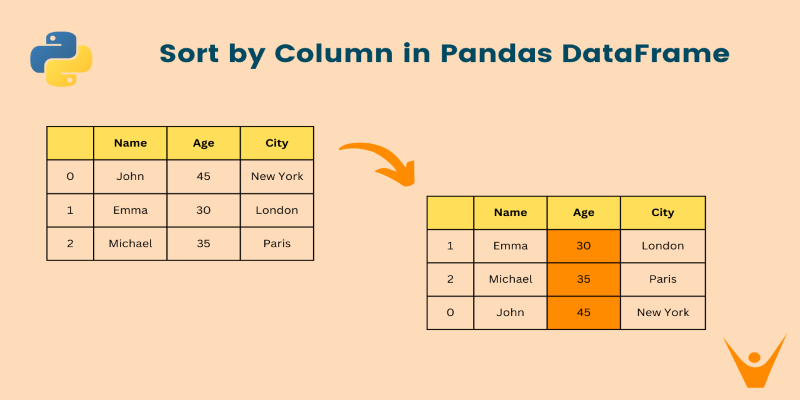
Want to organize your pandas DataFrame without confusion? This guide shows clear, practical ways to sort by values, index, custom logic, or within groups
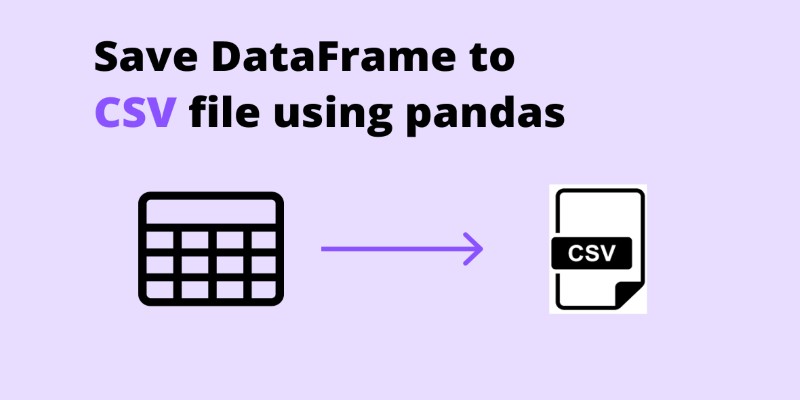
Need to save your pandas DataFrame as a CSV file but not sure which method fits best? Here are all the practical ways to do it—simple, flexible, and code-ready

Explore the key differences between AI, machine learning, and deep learning with practical insights and use case examples.

Discover different methods to check if an element exists in a list in Python. From simple techniques like using in to more advanced methods like binary search, explore all the ways to efficiently check membership in a Python list
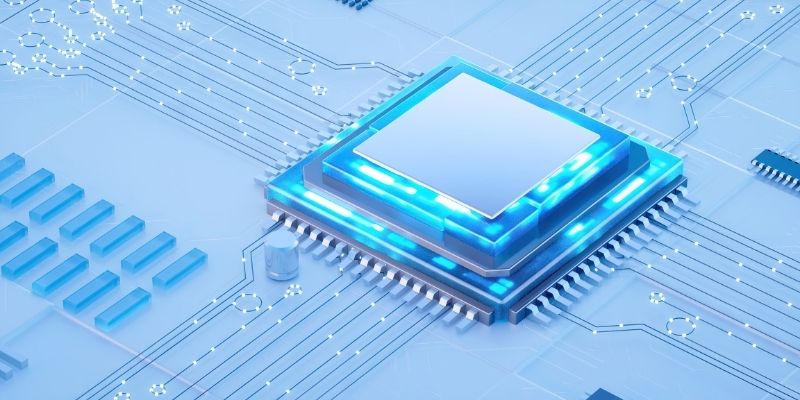
Compare Intel’s AI Gaudi 3 chip with Nvidia’s latest to see which delivers better performance for AI workloads.

Learn 10 clean and effective ways to iterate over a list in Python. From simple loops to advanced tools like zip, map, and deque, this guide shows you all the options
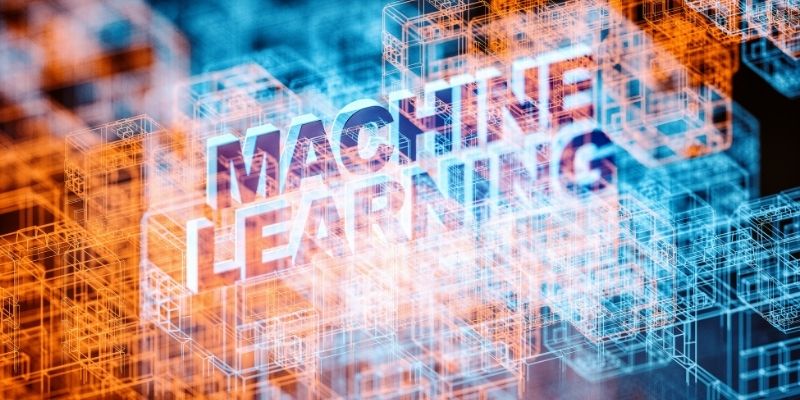
Box adds Google Vertex AI to automate and enhance document processing with advanced machine learning capabilities.