Advertisement
The future of intelligent automation is here, and it starts with the Pega GenAI Blueprint. In an era where businesses are racing to optimize workflows, reduce manual efforts, and deliver faster customer service, the need for AI-powered automation platforms has never been greater. Pegasystems' GenAI Blueprint is designed to meet this demand head-on. It allows organizations to create application blueprints in minutes using AI-driven prompts, streamlining what traditionally took weeks or months.
Whether you're a developer, business analyst, or enterprise leader, understanding how this tool functions and what it can deliver is crucial. This article explores its key features, use cases, and powerful benefits for modern enterprises.
Pega GenAI Blueprint is a generative AI-powered low-code tool from Pegasystems that enables users to design workflow-based application blueprints quickly and efficiently. It's an evolution in business process automation that utilizes natural language processing (NLP), intelligent automation, and AI prompt design to help users generate fully structured application blueprints without needing traditional coding or complex UI mapping.
Pega GenAI Blueprint simplifies the planning phase, unlike other platforms that require great technical skills or time-consuming documentation. It translates high-level user goals into structured workflows and app architecture with minimal human intervention. The platform supports various business functions, from customer onboarding to claims management.
Pega GenAI Blueprint includes several innovative features that make it stand out in the AI-powered development space:
Pega GenAI Blueprint is more than a prototyping tool; it's a strategic enabler across various industries:
Businesses can quickly design apps that intelligently route customer queries, assign tickets to appropriate teams, and automate escalations based on customer type or issue severity. This strategy leads to faster response times and improved customer satisfaction. Custom AI models can also analyze sentiment to prioritize urgent cases effectively.
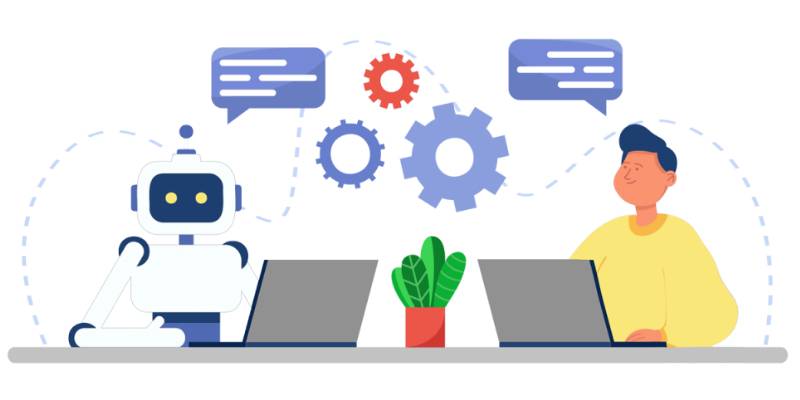
Insurers use GenAI Blueprint to create comprehensive automated claims workflows. These include seamless document uploads, real-time policy verification, and sophisticated fraud detection processes—all generated within minutes. This automation reduces manual errors and accelerates claim settlements, improving overall efficiency.
Banks utilize the platform to build end-to-end account-opening applications. These incorporate integrated KYC verification, compliance checks, and multi-level approvals, drastically reducing onboarding time while ensuring regulatory compliance. The result is a smoother, faster customer experience.
Healthcare providers design patient-centric workflows for intake, appointment scheduling, and follow-up care plans. The system minimizes manual tasks, enabling staff to focus more on patient care. Automated reminders and data tracking improve health outcomes and administrative efficiency.

Governments streamline citizen service portals by quickly blueprinting processes like registration, identity verification, and support services. This is particularly valuable in large-scale digital transformation projects aimed at improving citizens' access and transparency.
The introduction of GenAI Blueprint into the Pega ecosystem delivers multiple tangible and strategic benefits:
Traditional application blueprinting could take weeks of stakeholder meetings, documentation, and manual modeling. Pega's tool condenses this into minutes, significantly reducing development timelines and associated costs.
With its intuitive design and natural language capabilities, it allows cross-functional teams—from IT to business analysts—to collaborate in real-time, ensuring faster alignment and fewer misunderstandings.
Because the AI relies on structured frameworks and best practices, the output is consistent, accurate, and aligned with organizational standards.
By streamlining the planning and blueprint phases, teams move faster to prototyping, testing, and deployment—unlocking faster ROI on digital transformation initiatives.
Business users can initiate projects without waiting for technical resources. This democratizes app development and reduces IT bottlenecks.
GenAI doesn't just replicate what you ask—it offers better ways to structure workflows. Over time, this leads to more efficient processes, fewer bottlenecks, and higher productivity.
The AI-powered nature of GenAI Blueprint also sets the stage for future innovations. Here's how:
Pega GenAI Blueprint is a breakthrough for businesses seeking faster, smarter, and more collaborative application planning. With its AI-driven design, real-time interactivity, and seamless integration with the broader Pega ecosystem, it turns traditional blueprinting on its head. The benefits of reducing project timelines to empowering non-technical users are immediate and long-lasting.
If your organization is ready to scale digital transformation, now is the perfect time to explore the Pega GenAI Blueprint. Start designing with AI, accelerate innovation, and redefine how you build the future of business applications—one blueprint at a time.
Advertisement
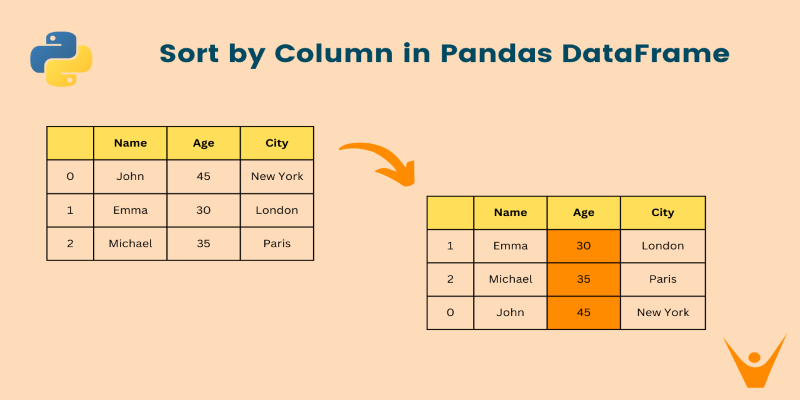
Want to organize your pandas DataFrame without confusion? This guide shows clear, practical ways to sort by values, index, custom logic, or within groups

Struggling with Copilot's cost or limits? Explore smarter alternative AI tools with your desired features and workflow.

Discover how to install and set up Copilot for Microsoft 365 easily with our step-by-step guide for faster productivity.
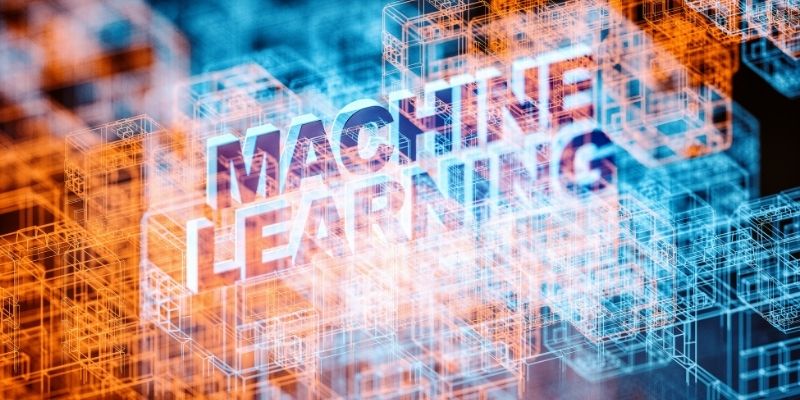
Explore Pega GenAI Blueprint's top features, practical uses, and benefits for smarter business automation and efficiency.

Explore how Rabbit R1 enhances enterprise productivity with AI-powered features that streamline and optimize workflows.

Learn 10 clean and effective ways to iterate over a list in Python. From simple loops to advanced tools like zip, map, and deque, this guide shows you all the options
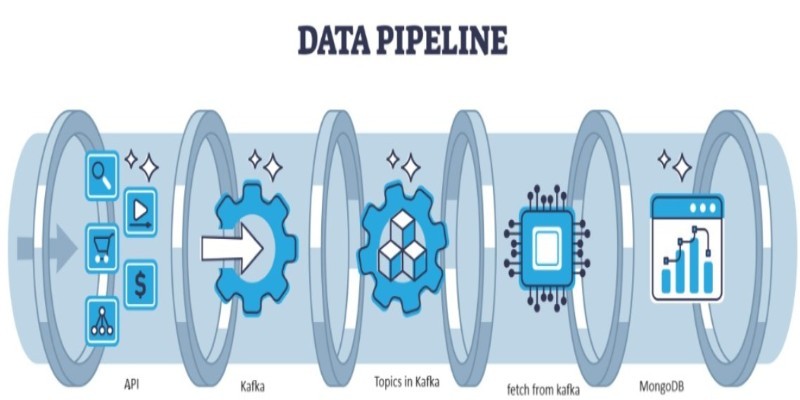
Learn how to connect Kafka to MongoDB and build a simple, reliable data pipeline that moves real-time messages into a NoSQL database efficient-ly

Domino Data Lab introduces tools and practices to support safe, ethical, and efficient generative AI development.
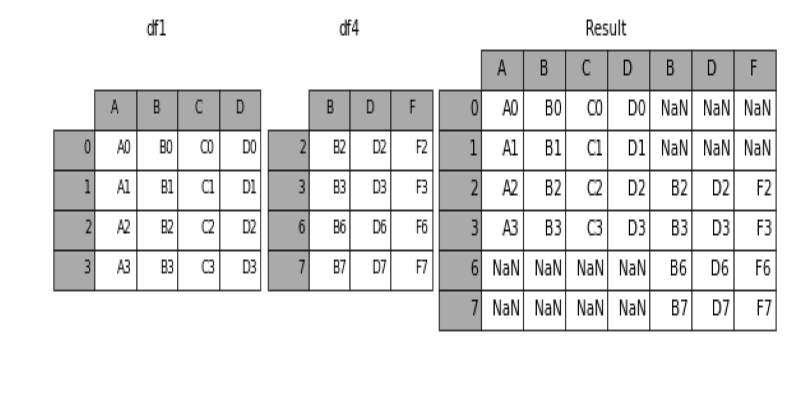
Learn how to concatenate two or more DataFrames in pandas using concat(), append(), and keys. Covers row-wise, column-wise joins, index handling, and best practices
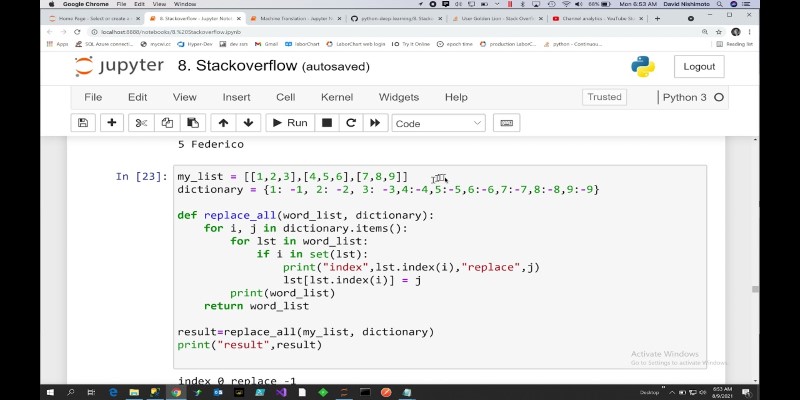
How to replace values in a list in Python with 10 easy methods. From simple index assignment to advanced list comprehension, explore the most effective ways to modify your Python lists

Learn how to use matplotlib.pyplot.subplots() in Python to build structured layouts with multiple charts. A clear guide for creating and customizing Python plots in one figure
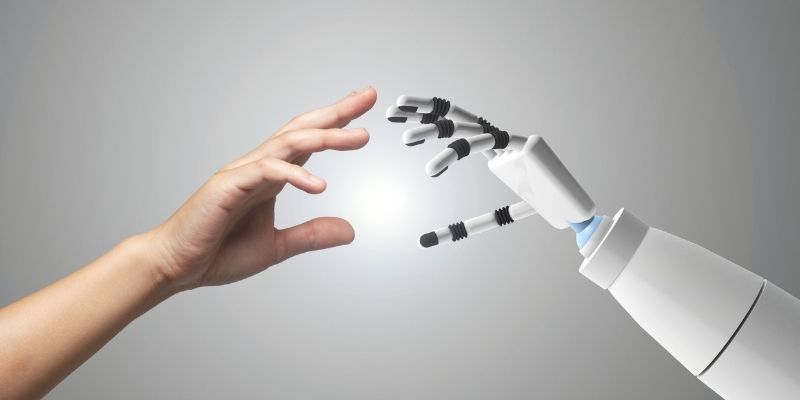
Amazon explores AI-generated imagery to create targeted, efficient ads and improve marketing results for brands.