Advertisement
Deepfakes are becoming a big deal online. These are fake videos or audio clips that look and sound real. They are created using advanced AI technology. You may have seen one without even realizing it. They can be fun or creative, but they can also be dangerous. It can spread lies, hurt reputations, or fool people. As they become more common, it's important to understand how they work so that you can avoid them. If you understand the signs, you can easily spot a fake one. So, in this article, we will discuss what deepfakes are and how we can identify them.

Deepfakes are fake videos, images, or audio clips made with artificial intelligence (AI). The word deepfake is a mix of deep learning and fake. These tools can create content that looks or sounds real, even though it's not. For example, deepfakes can change someone's face or voice in a video to look real. They can also create completely new fake scenes or conversations that never happened. The AI learns by studying many real videos, pictures, or voices. Then, it uses that learning to make very realistic fakes.
Sometimes, deepfakes are used for good reasons. They can help make movies, video games, or virtual assistants sound more human. But there's also a darker side. People can use deepfakes to spread lies or trick others into giving money or personal information. That’s why deepfakes are becoming a serious concern online.
Generative AI makes deepfakes using a smart system called Generative Adversarial Networks (GANs). GANs are made up of two parts: a generator and a discriminator. These two parts work like a team competing to create very real-looking fake pictures, videos, or sounds. The generator creates the fake content. It turns random data into an image, video, or voice that looks or sounds real. The discriminator is like a judge. It looks at both real and fake content and tells about the one it is.
They go back and forth many times. The generator keeps trying to make fakes that can fool the discriminator. At the same time, the discriminator keeps learning how to catch the fake ones. This process makes the fake content better and more believable each time.
To make a deepfake video, the AI is first trained on many pictures and videos of a real person. It learns how the person looks from different angles, how they move, and even how they speak. This helps the AI copy the person's face and voice in detail.
There are two common ways to make deepfake videos:
Generative AI can also copy voices. It listens to real recordings of someone's voice and learns how they speak. Then, it uses that learning to create fake voice recordings that sound like real people. This is often used in games or interactive apps. Lip-syncing is another trick. The AI matches the fake voice with how the person's lips move in a video. This makes the video even more realistic. If both the voice and the face are fake, it becomes very hard to tell if the video is unreal.
Once the deepfake is created, more editing is done to make it look perfect. It fixes lighting and colours so everything matches well. It also smooths the edges of the face so it blends naturally. Then, at last, it corrects small issues in facial expressions or movements so that it perfectly looks like the real one.

Deepfakes are spreading fast, and there are some clear reasons why this is happening:
To stay safe from deepfakes, we must be more alert about what we see and hear online. Whenever you come across anything suspicious, take a moment to question it. Ask yourself: Where is this coming from? Always check the source. Believe only on trusted websites and official, verified social media accounts because they are usually more reliable and less likely to share fake content.
It’s also a good idea to look closely for red flags. Deepfakes often show small but noticeable flaws. Things like unnatural facial expressions or lips that don’t quite match the words being spoken. If something looks or sounds off, it might be a fake. On top of that, there are tech tools which you can use to detect it. Some platforms are already using these tools to filter out fake content. But you can also use detection apps and software yourself for added safety.
There is much-rising use of deepfakes with advanced technology. No doubt, they are opening many new possibilities, but there are also some serious concerns we can't ignore. It is among those challenges which remind us just how important it is to stay alert and informed. So, learning how deepfakes work can also help you stay one step ahead is necessary. In this way, you can easily recognize when something’s not right. With awareness and education, we can enjoy the benefits of modern technology. So, let’s move forward together smarter, stronger, and more connected than ever.
Advertisement
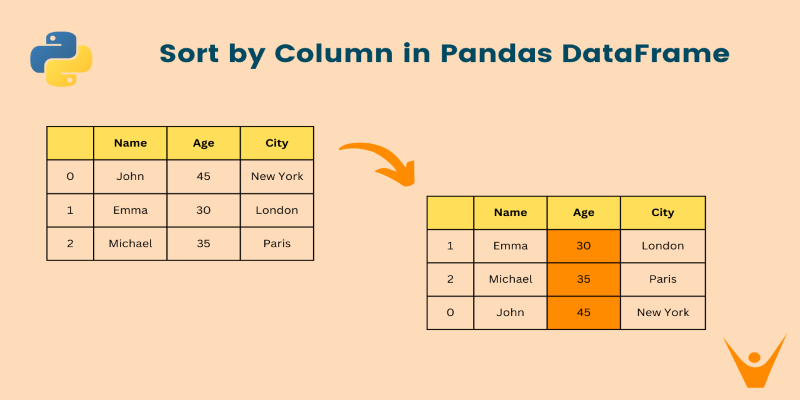
Want to organize your pandas DataFrame without confusion? This guide shows clear, practical ways to sort by values, index, custom logic, or within groups
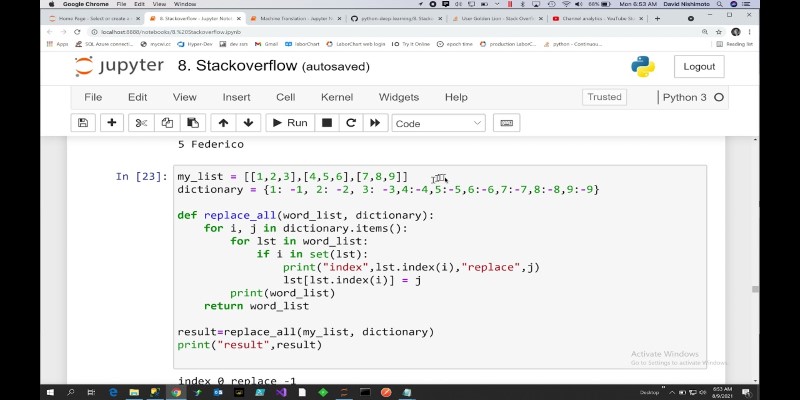
How to replace values in a list in Python with 10 easy methods. From simple index assignment to advanced list comprehension, explore the most effective ways to modify your Python lists

Discover top industries for AI contact centers—healthcare, banking fraud detection, retail, and a few others.
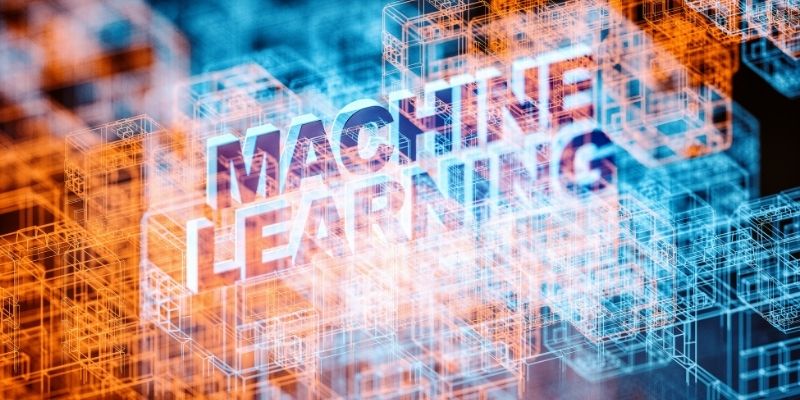
Explore Pega GenAI Blueprint's top features, practical uses, and benefits for smarter business automation and efficiency.

Explore how Rabbit R1 enhances enterprise productivity with AI-powered features that streamline and optimize workflows.
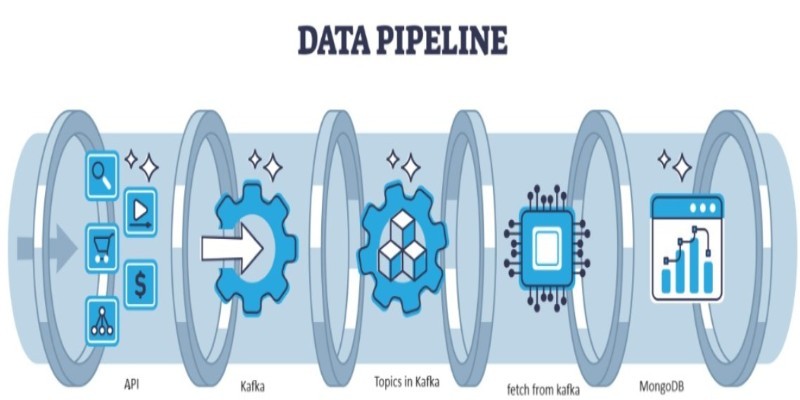
Learn how to connect Kafka to MongoDB and build a simple, reliable data pipeline that moves real-time messages into a NoSQL database efficient-ly
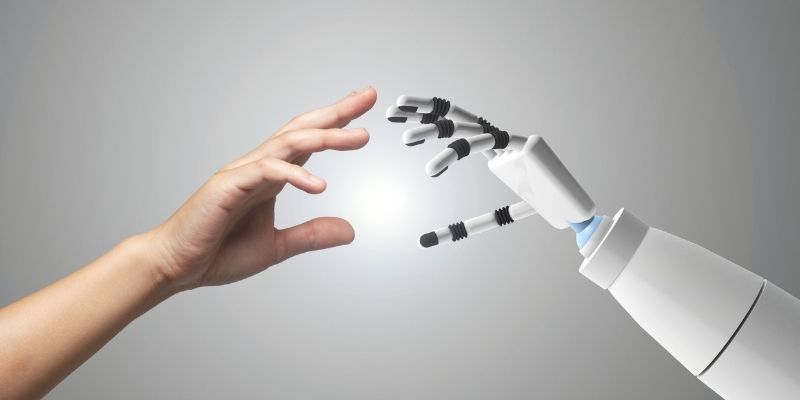
Amazon explores AI-generated imagery to create targeted, efficient ads and improve marketing results for brands.

Salesforce brings generative AI to the Financial Services Cloud, transforming banking with smarter automation and client insights
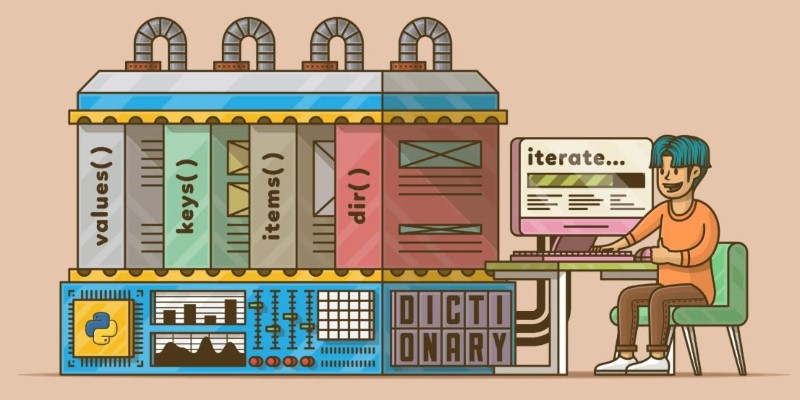
Learn how to loop through dictionaries in Python with clean examples. Covers keys, values, items, sorted order, nesting, and more for efficient iteration

Discover Oracle’s GenAI: built-in LLMs, data privacy guarantees, seamless Fusion Cloud integration, and more.

Discover different methods to check if an element exists in a list in Python. From simple techniques like using in to more advanced methods like binary search, explore all the ways to efficiently check membership in a Python list

Discover how to install and set up Copilot for Microsoft 365 easily with our step-by-step guide for faster productivity.